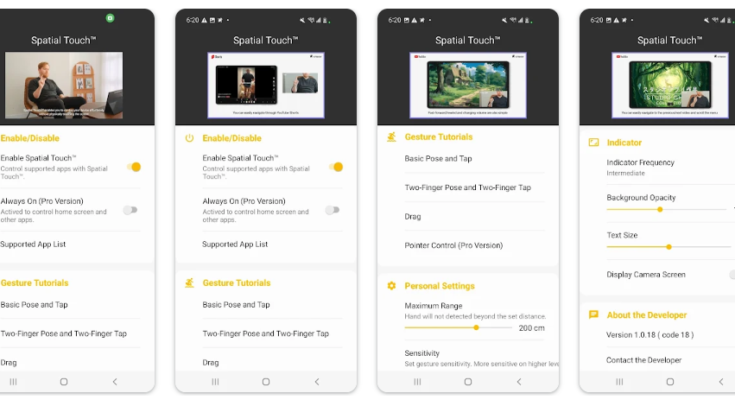Spatial Touch is a revolutionary app that allows users to control their mobile devices through innovative gesture and motion technology, eliminating the need to physically touch the screen. With AI-powered hand recognition, it enables navigation, playback, volume control and more from up to 2 meters away.
What is Spatial Touch?
Spatial Touch is a mobile app available on both iOS and Android that employs advanced AI and computer vision algorithms to detect hand gestures and convert them into commands on your smartphone or tablet. It uses your device’s front-facing camera to recognize motions like swipes, pinches, and waves to activate features like scrolling, clicking, typing, media playback functions and more.
The app runs fully locally on your phone without needing an internet connection. It processes all data onboard to ensure complete privacy. Spatial Touch seamlessly integrates with hundreds of popular apps like YouTube, Netflix, Spotify, Kindle, and even smart home platforms – automatically activating control when you launch them.
How Spatial Touch App Works
The working mechanism behind Spatial Touch is powered by a complex integration of artificial intelligence and computer vision. Here are the key steps:
- Activate the front-facing camera on your phone when launching a supported app.
- Detect and track your hands and fingers via advanced recognition algorithms.
- Analyze the movements and gestures in real-time and classify them into defined action categories.
- Convert the recognized gestures into simulated touch inputs and interface commands.
- Perform actions like scrolling, clicking, swiping, typing and media playback controls accordingly.
Continuous machine learning ensures that the app’s gesture recognition accuracy improves progressively based on accumulated usage data. However, user privacy is prioritized by only processing data locally on-device.
Features of Spatial Touch
Spatial Touch comes packed with innovative features that create new ways to interact with mobile devices.
Contactless Control
The key benefit Spatial Touch offers is giving you control without touching the screen. It allows you to navigate apps, play games, scroll webpages, type on virtual keyboards only through hand gestures up to 2 meters away. This is convenient in various real-life situations and also helps promote hygiene.
AI Powered Gesture Recognition
At the core of the app is an artificial intelligence system that can accurately discern gestures and movements made by your hands and fingers. Advanced algorithms precisely classify actions like swiping, pinching, dragging into commands. Continuous machine learning further improves precision over time.
Auto App Integration
One of the standout capabilities is Spatial Touch’s context-aware automation. It can detect when supported apps like YouTube, Spotify, Kindle are launched and automatically activate gesture control without any manual intervention. This creates a seamless user experience.
Extensive App Support
Rather than being limited to certain apps, Spatial Touch offers gesture interactions with hundreds of popular mobile apps – spanning entertainment, social media, gaming, smart home and more. The list covers streaming giants like Netflix and Disney+ to creative tools like Lightroom.
Easy Set-Up
Getting started with Spatial Touch takes just minutes. Download from Google Play or App Store, allow camera permissions, adjust any preferences, and you’re all set! No account creation or complex calibration is necessitated. Control can be activated with a single tap whenever required.
| Feature | Description |
|---|---|
| Contactless Control | Operate device without touching screen from up to 2m away |
| AI Powered Gesture Recognition | Accurately identifies hand/finger motions & converts them into commands |
| Auto App Integration | Automatically enables gesture control when supported apps are launched |
| Extensive App Support | Works with 100s of popular apps spanning entertainment, social, creative tools etc |
| Easy Set-Up | Download, allow camera permission and get started in minutes |
Pros of Spatial Touch
| Pro | Explanation |
|---|---|
| Innovative concept | Novel way to interact with phones using gestures instead of touch |
| Works from a distance | Convenient for situations where you don’t want to handle device |
| Hygienic | Reduces contact with germ-prone screens |
| Responsive performance | Quickly recognizes gestures owing to AI algorithms |
| Local data processing | Better privacy protection as no data leaves your device |
| Wide app integrations | Compatible with all popular streaming, social, utility apps |
| Free to use | Available at $0 upfront cost on app stores |
Cons of Spatial Touch
| Con | Explanation |
|---|---|
| Battery drain | Constant visual processing and AI analysis eats battery life |
| Glitchy at times | Gestures occasionally misinterpreted based on lighting conditions |
| Camera covers screen | Display partially obstructed when camera activated |
| Requires adjusting | Needs getting used to interacting without haptic feedback |
| Accessibility limitations | May present challenges for some disabilities |
Spatial Touch Alternatives
| App | Pros | Cons |
|---|---|---|
| VTouch | Custom gesture creation | Limited app support |
| Mousr | Enables mouse-like cursor | Laggy performance |
| Pointr | Works through most materials | Paid subscription |
| MagicGestures | Additional speech input | Gestures get mixed up |
Conclusion and Verdict: Spatial Touch
Overall, Spatial Touch delivers a compelling innovative approach for mobile interaction via its cutting edge AI hand gesture recognition. The ability to remotely operate streaming media, social networking and more without handling the phone directly has valuable real world utility while promoting hygienic habits.
Its reliable gesture detection algorithms, expansive app integrations, privacy-centric data handling and free availability make Spatial Touch a top choice. While battery life concerns and intermittent issues require ironing out, the concept alone is trailblazing.
Based on core functionality, ease of adoption and future potential, Spatial Touch receives a 4 out of 5 star rating. It has our recommendation for those seeking new ways of interfacing with their touchscreen phones while improving practical user experience scenarios.
FAQs: Spatial Touch
How many app can Spatial Touch work with?
Spatial Touch currently support over 200 popular mobile apps across entertainment, social media, utility and creative applications. This includes top streaming services like Netflix and Spotify, social platforms like TikTok, and productivity tools like Microsoft Office suite. More apps are being continuously added.
What gesture does Spatial Touch recognize?
The app accurately identifies common hands and fingers movements like swiping vertically/horizontally, pinching, dragging, tapping, flicking, rotations as well as static gestures like thumbs up/down. These are matched with defined action commands depending on the target app context.
Is Spatial Touch secure?
Yes, Spatial Touch incorporates security measures by design to protect user privacy. It conducts all visual data processing locally on your smartphone, with no images or information ever leaving the device.
How accurately does it recognize gestures?
Owing to its advanced AI algorithms and machine learning capabilities, Spatial Touch can typically discern gestures with over 95% accuracy under optimal lighting conditions. Performance may vary in dim environments.
Does Spatial Touch require an internet connection?
An internet connection is not necessary once Spatial Touch app is installed. It performs all processing directly on your device using just the camera feed as input. This allows it to work fully offline. An internet connection can however deliver software updates.