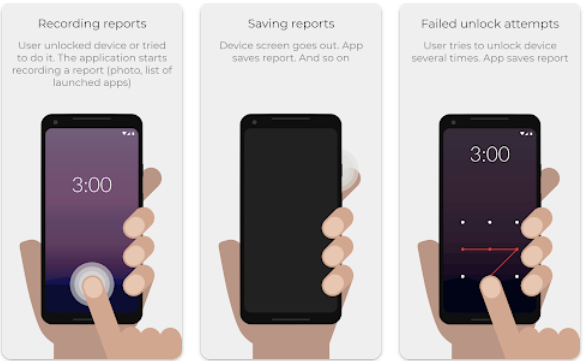In today’s digital age, our smartphones have become an extension of ourselves, storing a wealth of personal information, from private conversations to financial details. As a result, ensuring the security and privacy of our mobile devices has become paramount.
Enter WTMP – Who Touched My Phone?, an innovative app designed to safeguard your device by discreetly monitoring and recording any unauthorized access attempts.
What is WTMP – Who Touched My Phone?
WTMP – Who Touched My Phone? is a powerful security application developed by MidnightDev that aims to protect your smartphone from prying eyes.
With over 10 million downloads and a 4.5-star rating on the Google Play Store, this app has gained significant popularity among users who value their privacy and security.
At its core, WTMP – Who Touched My Phone? utilizes your device’s front camera to capture images of anyone attempting to access your phone without authorization.
These images, along with a log of the launched applications, are compiled into a detailed report, providing you with crucial evidence of any unauthorized activity.
How WTMP – Who Touched My Phone? App Works
WTMP – Who Touched My Phone? operates in the background, continuously monitoring your device for any suspicious activity. When someone attempts to unlock your phone using an incorrect pattern, PIN, or biometric data, the app springs into action, capturing their image with the front camera.
Additionally, WTMP keeps track of all the applications launched during the unauthorized access attempt, ensuring you have a comprehensive record of the activities performed on your device.
This information is then compiled into a report, which can be securely synchronized with the cloud for easy access and enhanced data security.
To function effectively, WTMP requires device administrator rights, which allow the app to detect incorrect unlock attempts reliably. However, the developer assures users that no data is shared with third parties, maintaining strict adherence to privacy principles.
Features of WTMP – Who Touched My Phone?
WTMP – Who Touched My Phone? is packed with features designed to provide users with a comprehensive security solution for their mobile devices.
Here’s a breakdown of its key features:
Background Mode Recording: The app operates seamlessly in the background, capturing images and logging actions without the unauthorized user’s knowledge.
Report Generation: WTMP generates detailed reports that include photographs of the unauthorized user and a list of applications launched during the access attempt. These reports serve as valuable evidence in case of any security breach.
Secure Cloud Sync: Users have the option to synchronize their reports with the cloud, ensuring data security and accessibility from multiple devices.
Device Administrator Rights: WTMP requires device administrator rights to effectively detect incorrect unlock attempts, ensuring optimal functionality.
Data Privacy: The developer of WTMP has assured users that no data is shared with third parties, maintaining strict adherence to privacy principles.
User-Friendly Interface: The app boasts a sleek and intuitive user interface, making it easy for users to navigate and access its features.
Customizable Settings: WTMP offers customizable settings, allowing users to tailor the app’s behavior to their specific needs and preferences.
Notifications and Alerts: The app can be configured to send notifications and alerts to the user’s email or other connected devices in case of unauthorized access attempts.
Automatic Updates: WTMP regularly receives updates from the developer, ensuring that users have access to the latest features and security enhancements.
Pros of WTMP – Who Touched My Phone?
| Pros |
|---|
| Effective background mode recording |
| Detailed reports with images and application logs |
| Secure cloud synchronization for data accessibility |
| Assured data privacy with no third-party sharing |
| User-friendly interface and customizable settings |
| Notifications and alerts for unauthorized access attempts |
| Regular updates for improved security and features |
Cons of WTMP – Who Touched My Phone?
| Cons |
|---|
| Occasional low-light photo issues |
| Camera functionality interruptions with other camera apps |
| Potential battery drain due to continuous background operation |
| Requires device administrator rights, which may raise privacy concerns for some users |
WTMP – Who Touched My Phone? Alternatives
While WTMP – Who Touched My Phone? is a popular choice, users may want to explore other options in the market. Here are some alternative apps that offer similar functionality:
| App | Description |
|---|---|
| Alfred Camera | A camera security app that captures images and videos when motion is detected. |
| Access Control+ | An app that allows you to control who can access your device and when. |
| Cerberus | A comprehensive anti-theft solution that includes remote control and data recovery features. |
| Prey Anti-Theft | A cross-platform security app that can track, lock, and wipe your device in case of theft or loss. |
Conclusion and Verdict: WTMP – Who Touched My Phone?
WTMP – Who Touched My Phone? is an impressive security solution that addresses a critical concern for smartphone users: unauthorized access.
Its ability to discreetly capture images and log application usage during unauthorized access attempts makes it a valuable tool for safeguarding personal information and deterring potential security breaches.
While the app does have a few minor drawbacks, such as occasional low-light photo issues and potential camera functionality conflicts, its overall performance and comprehensive feature set outweigh these limitations.
The developer’s commitment to data privacy and regular updates further solidify WTMP’s position as a trustworthy and effective security application.
For users who prioritize the security and privacy of their mobile devices, WTMP – Who Touched My Phone? is an excellent choice. Its user-friendly interface, customizable settings, and robust reporting capabilities make it a must-have app for anyone concerned about unauthorized access to their smartphone.
FAQs: WTMP – Who Touched My Phone?
Is WTMP – Who Touched My Phone? a free app?
Yes, WTMP – Who Touched My Phone? is available as a free app on the Google Play Store and other app marketplaces.
Does WTMP – Who Touched My Phone? work in the background without user interaction?
Yes, one of the key features of WTMP is its ability to operate in the background, continuously monitoring your device for unauthorized access attempts without requiring user interaction.
How does WTMP – Who Touched My Phone? protect user data privacy?
The developer of WTMP has assured users that no data collected by the app is shared with third parties, ensuring strict adherence to privacy principles. Additionally, users have the option to securely synchronize their reports with the cloud for enhanced data security.
Can WTMP – Who Touched My Phone? work with other security apps installed on the device?
While WTMP is designed to work independently, it is generally recommended to avoid running multiple security apps simultaneously to prevent conflicts or performance issues.
Does WTMP – Who Touched My Phone? drain the device’s battery?
Like any app that operates continuously in the background, WTMP may contribute to some battery drain. However, the developer has implemented optimizations to minimize the app’s impact on battery life.