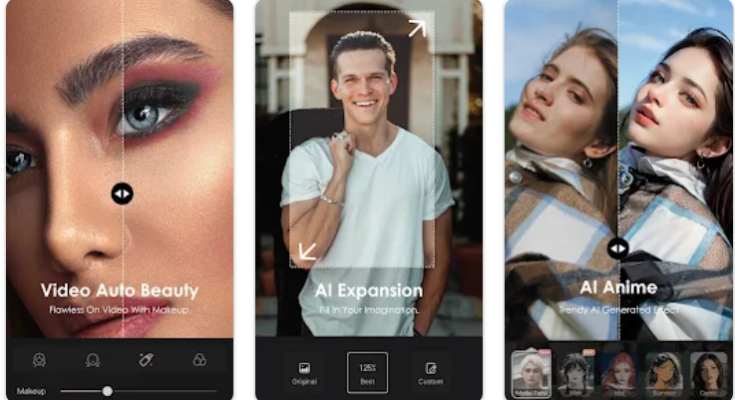In the ever-evolving landscape of digital content creation, the demand for intuitive and feature-rich video editing tools continues to rise.
Wink – Video Enhancing Tool emerges as a contender in this space, offering users a platform to unleash their creativity and elevate their video content.
In this review, we delve into the intricacies of Wink, exploring its features, functionality, and overall suitability for content creators.
What is Wink – Video Enhancing Tool?
Wink – Video Enhancing Tool is a mobile application developed by Meitu China Limited, aimed at empowering users to create and edit captivating short videos.
With an emphasis on simplicity and versatility, Wink provides a comprehensive suite of editing tools and effects to enhance the visual appeal of videos.
How Does Wink – Video Enhancing Tool Work?
Wink operates on a straightforward premise, allowing users to capture, edit, and enhance videos with ease. The app’s intuitive interface guides users through the editing process, offering a seamless experience from start to finish. Here’s a breakdown of how Wink works:
Capture Footage: Users can utilize Wink’s built-in camera to capture videos directly within the app. This streamlined approach eliminates the need to switch between multiple applications, ensuring a hassle-free recording experience.
Edit with Ease: Once the footage is captured, users can leverage Wink’s editing tools to customize their videos to their liking. From adding filters and effects to incorporating text overlays and stickers, the possibilities for creativity are endless.
Beautify Your Content: Wink places a strong emphasis on enhancing the appearance of subjects within videos. With features like facial reshaping and skin tone adjustment, users can achieve a polished look effortlessly.
Finalize and Share: Once the editing process is complete, users can finalize their videos and share them with the world. Wink offers seamless integration with popular social media platforms, making it easy to showcase your creations to a wider audience.
Features of Wink – Video Enhancing Tool
Wink boasts a robust set of features designed to cater to the diverse needs of content creators. Let’s explore some of its key functionalities in detail:
Video Editing
- AR Filters and Stickers: Add a touch of whimsy to your videos with Wink’s extensive collection of AR filters and stickers.
- Video Effects: Enhance your footage with a variety of visual effects and transitions, ensuring your videos stand out from the crowd.
- Text Overlays: Customize your videos with captions, titles, and annotations using Wink’s text overlay feature.
Video Beautification
- Facial Reshaping: Refine facial features with precision using Wink’s advanced facial reshaping technology.
- Skin Tone Adjustment: Achieve a flawless complexion with one-tap adjustments and a range of trendy tones.
Additional Features
- HD Enhancement: Improve the clarity of your videos with Wink’s HD enhancement feature, perfect for fixing blurry footage.
- Music Library: Set the mood of your videos with music from Wink’s extensive library of tracks spanning various genres.
- Auto Subtitles: Enhance accessibility with AI-generated subtitles, ensuring your videos are inclusive to all viewers.
Pros of Wink – Video Enhancing Tool
| Pros | |
|---|---|
| Intuitive Interface | Wink’s user-friendly interface makes it easy for users of all skill levels to navigate and utilize its features effectively. |
| Diverse Editing Tools | From AR filters to text overlays, Wink offers a wide range of editing tools to enhance the visual appeal of videos. |
| Advanced Beautification Features | The app’s facial reshaping and skin tone adjustment features enable users to achieve professional-looking results with minimal effort. |
| Seamless Social Media Integration | With built-in sharing options, Wink simplifies the process of showcasing your videos on popular social media platforms. |
Cons of Wink – Video Enhancing Tool
| Cons | |
|---|---|
| Limited Advanced Editing Capabilities | While Wink excels in basic video editing, users seeking more advanced features may find the app lacking in certain areas. |
| Subscription-Based Model | Some users may be deterred by Wink’s subscription-based model, which requires payment for access to premium features. |
| Variable Accuracy of Auto Subtitles | The accuracy of Wink’s auto subtitle feature may vary, potentially resulting in inaccuracies in generated captions. |
Wink – Video Enhancing Tool Alternatives
| Alternatives | |
|---|---|
| Adobe Premiere Rush | For users seeking a more robust video editing experience, Adobe Premiere Rush offers a comprehensive suite of tools and features. |
| InShot | With its intuitive interface and versatile editing capabilities, InShot provides a compelling alternative to Wink for mobile video editing. |
| FilmoraGo | FilmoraGo stands out for its extensive library of effects and transitions, making it a popular choice among mobile video editors. |
Conclusion and Verdict: Wink – Video Enhancing Tool
In conclusion, Wink – Video Enhancing Tool offers a user-friendly platform for creating and editing engaging short videos.
With its intuitive interface, diverse range of editing tools, and advanced beautification features, Wink caters to both novice and experienced content creators alike.
While it may have its limitations in terms of advanced editing capabilities and subscription-based model, the overall experience provided by Wink is commendable.
Whether you’re looking to add flair to your social media posts or create professional-quality videos, Wink is certainly worth considering.